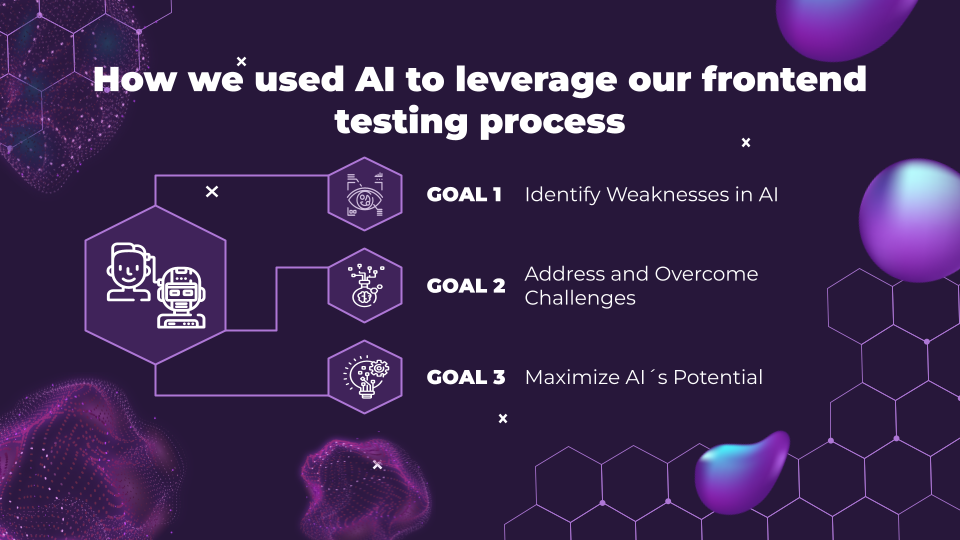· René Nowotny · Tutorials · 2 min read
How Does QA365 Work in Jira?
Discover how QA365 integrates seamlessly with Jira to revolutionize manual ticket testing. Learn how to simplify your testing process with just a few clicks!
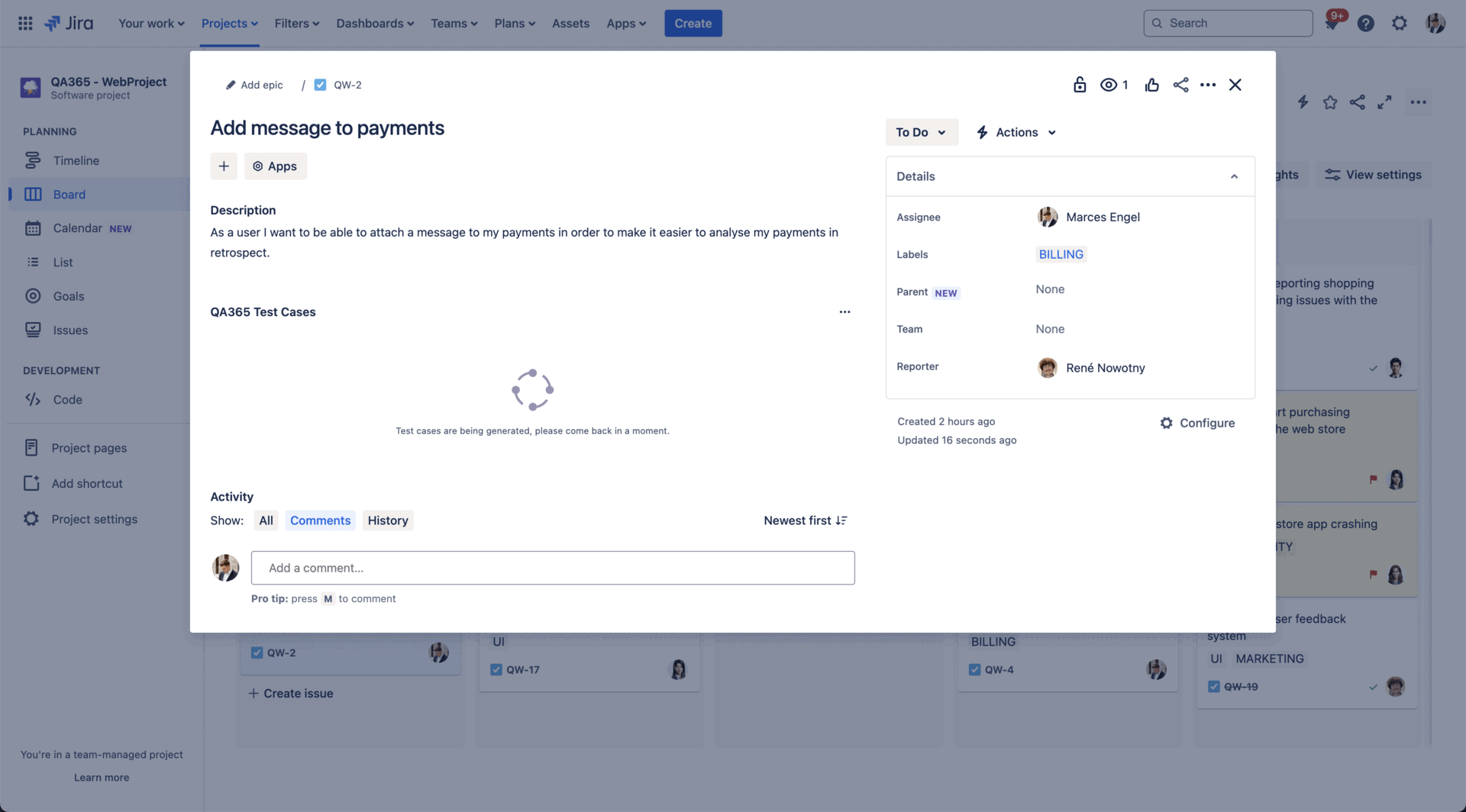
Revolutionize Testing with QA365 in Jira
Our goal: Integrate testing into your workflows effortlessly, requiring no significant adaptation on your end. QA365 is the first automated manual testing tool available on the Jira Marketplace, built to make ticket testing easier than ever. Below, we’ll guide you through QA365’s features and how to use it to supercharge your QA process.
Step-by-Step Guide to QA365 Features
1. Install QA365 from the Jira Marketplace
Getting started couldn’t be simpler! Navigate to the Jira Marketplace, search for QA365, and install the app directly onto your Jira instance.
2. Create a Ticket on Your Jira Board
Begin by creating a ticket in Jira for the feature or bug you need to test.
Clearly outline the issue or feature details, ensuring QA365 can fully optimize the testing process.
3. Switch the Ticket Status to “QA”
Change the ticket’s status to “QA” when it’s ready for testing. QA365 will take it from here, automatically generating test cases and initiating testing workflows.
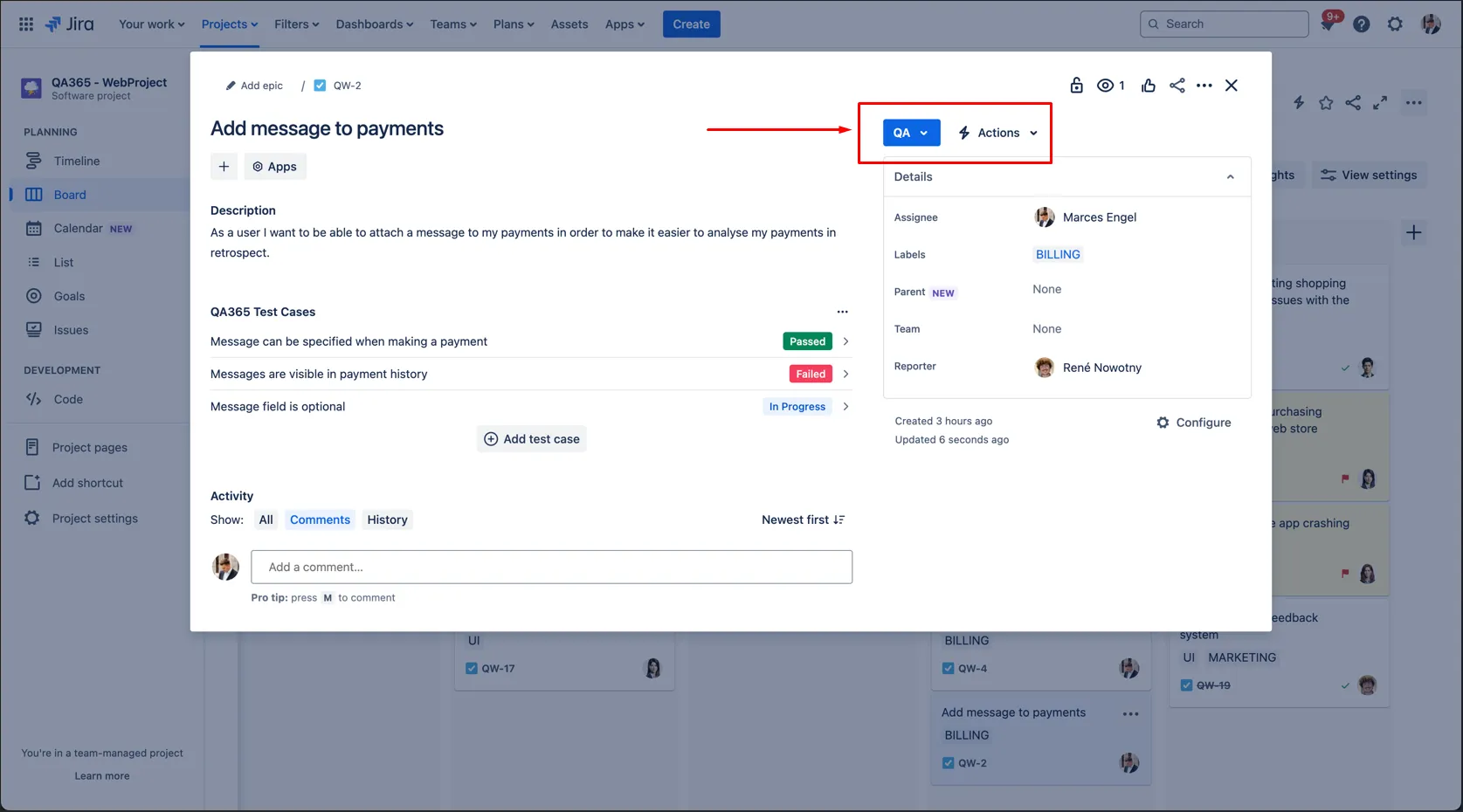
4. Automatic Acceptance Criteria Generation
This is where the magic happens! QA365 uses AI to analyze your ticket details and the associated web application to generate precise acceptance criteria automatically.
This eliminates guesswork and ensures all key aspects are covered.
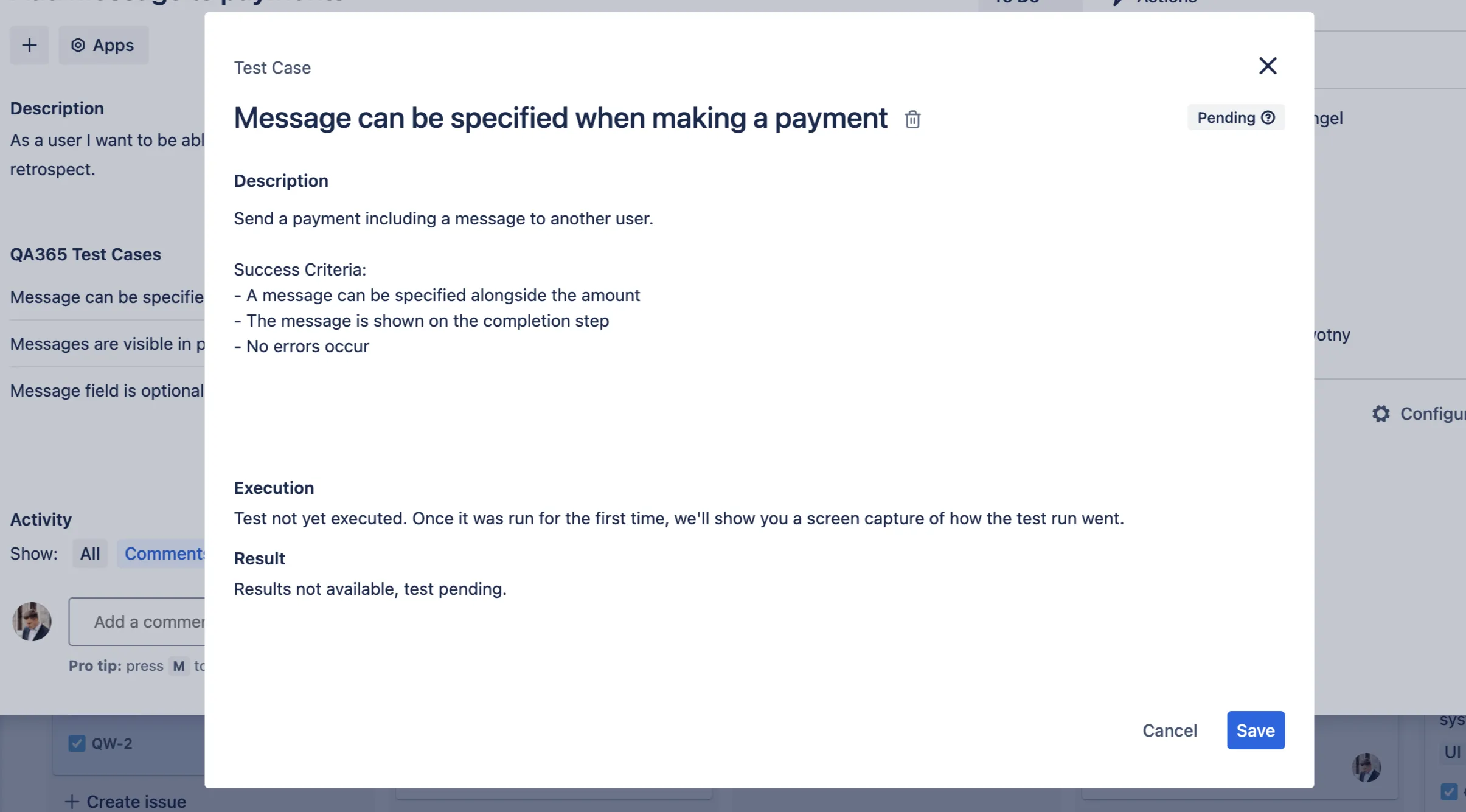
5. Automated Testing Begins
With the acceptance criteria in place, QA365 initiates a thorough testing process to verify that your ticket meets all requirements.
6. Individual Testing for Every Criterion
QA365 tests each acceptance criterion separately. After successful testing, the tool uploads a GIF illustrating all testing steps.
This visual documentation ensures transparency, making it easier for stakeholders to understand the QA process.
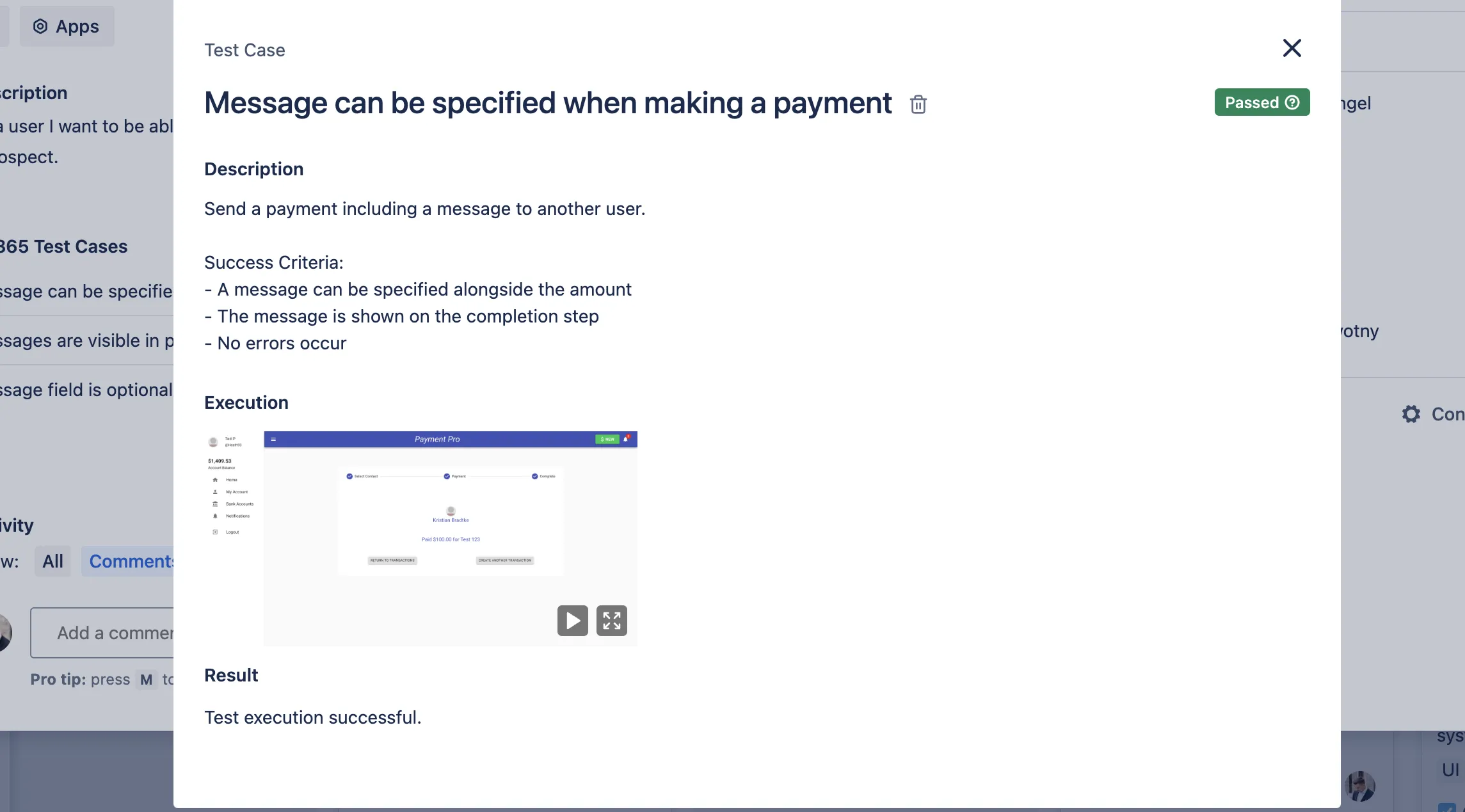
7. Error Reporting and Notifications
If an issue arises, QA365 generates a detailed error report and notifies your team. This ensures that bugs are quickly identified and resolved.
Why Choose QA365 for Jira?
Key Benefits of QA365 Integration:
Seamless Integration
Stay within Jira—no need to switch to external tools.Enhanced Transparency
Gain visual insights into the testing process with automatically generated GIFs of each test.Effortless Automation
Automatically generate acceptance criteria and initiate testing workflows, saving hours of manual effort.Real-Time Feedback
Quickly address issues with detailed error reporting and notifications.
Transform Your Testing Workflow Today!
QA365 eliminates the complexity of manual testing by combining AI-powered automation with Jira’s robust project management tools. It’s time to streamline your QA process and focus on delivering high-quality software faster.
Schedule a Call
Experience the future of manual testing—powered by automation, driven by results.
Automate Testing
Discover how QA365 can transform your testing process.
Start saving time and improving quality now!